new
New in 4.2.6
New Guided Experience
For a long time the :play command has been part of getting started with Neo4j in Browser, from taking first steps learning Cypher to running the Movies Guide. We wanted to improve that learning experience and have created a new Guides sidebar where you can now view guide content in a more convenient way. These guides stay fixed to the left so you don’t have to worry about pinning or them disappearing from view as you did with the :play command. Instead you can now focus on the guide while keeping the main part of your screen to run queries and see results.
The sidebar also lists the built-in guides available for you to view. You can launch guides directly into the sidebar by typing
:guide [guide name]
in the cypher editor. 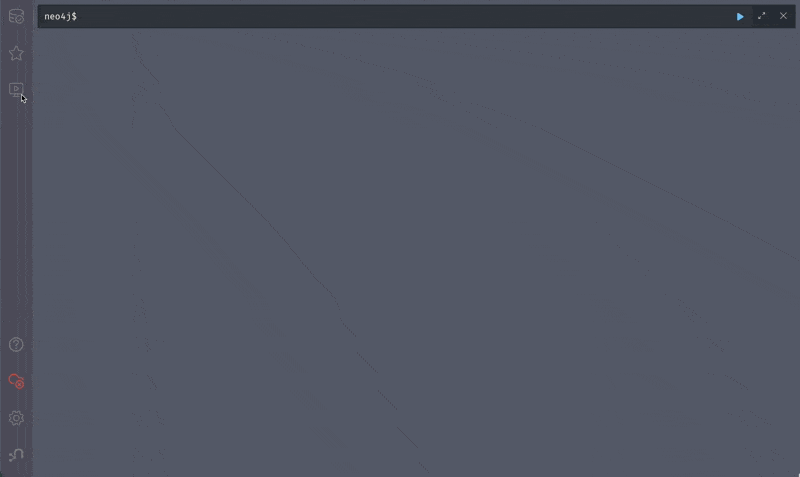
We’re keeping the
:play
command for now so you can still run old guides you may have access to that haven’t been migrated to work in the new sidebar format, but our intention is to migrate all content across to work with :guide
over time. As always we’d love to hear your feedback.Fresh new logo and icons
The Neo4j brand has been refreshed with a new logo. We’ve taken this opportunity to give Browser its own identity with a new icon, look out for it in your browser’s favicon and Neo4j Desktop.
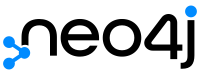 New Neo4j Logo
New Neo4j Logo
New Browser Icon
New Browser Manual
The first release of the new Browser Manual is now available and covers the key functionality of Browser, different ways it can be deployed and some of the more detailed settings. Let us know if there are more topics you’d like to see it cover.
And finally...
We’ve listened to your feedback and dropped the confirmation message when closing an edited reusable frame. Watch out for us bringing back the ability to send a query from a reusable result frame back to the main Cypher editor in the next release.